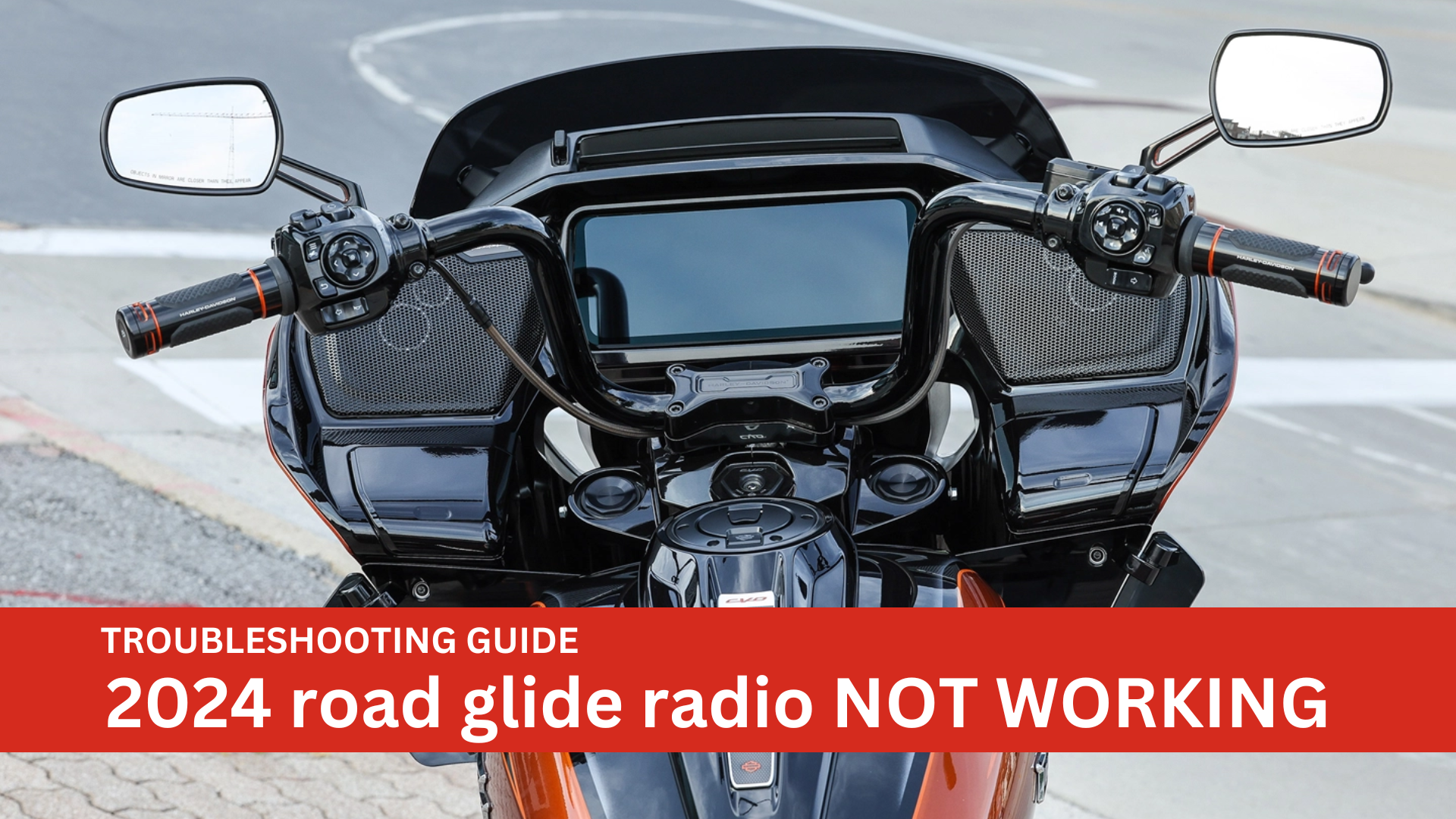2024 road glide radio not working | Troubleshooting Guide:
The 2024 Harley-Davidson Road Glide is a top-tier motorcycle, renowned for its performance, comfort, and cutting-edge technology. However, like any complex system, the Road Glide’s infotainment system may occasionally experience issues. If your 2024 Road Glide radio is not working, this guide will help you troubleshoot and possibly resolve the problem.
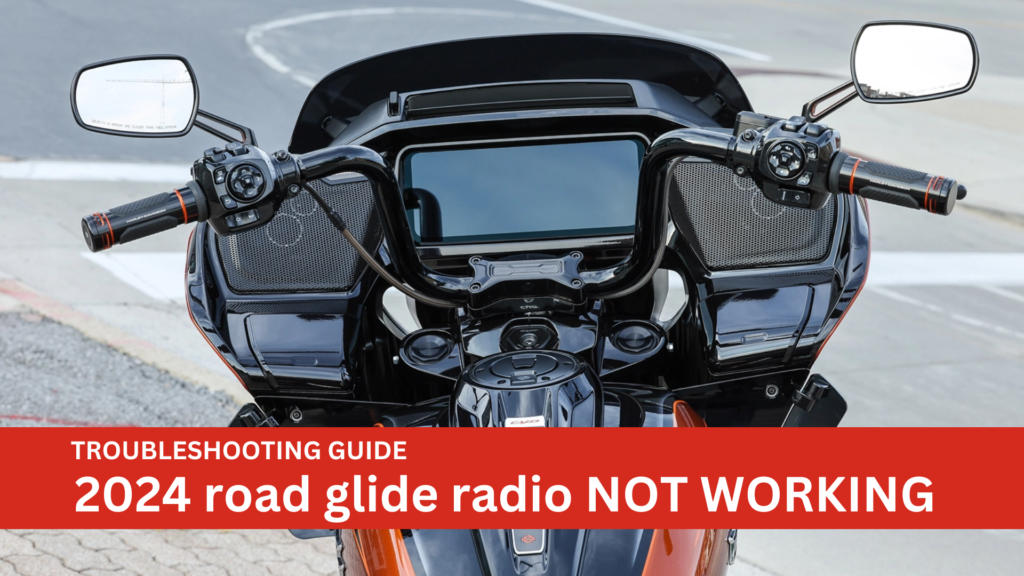
Common Issues and Solutions for Road Glide Radio Problems
- Radio Not Powering On
- Possible Cause: The radio not turning on may be due to power issues such as a blown fuse or a drained battery.
- Solution:
- Check your motorcycle’s battery health. If the battery is low, recharge or replace it.
- Inspect the fuse box for blown fuses. Replace any damaged fuse with the correct type.
- Ensure that the ignition is turned on fully. The radio will not power on if the bike is off.
- Radio Display Not Working
- Possible Cause: A blank or frozen radio display can occur due to software glitches or power connection issues.
- Solution:
- Restart the infotainment system by turning off the bike, waiting a few minutes, and turning it back on.
- Perform a soft reset of the radio by holding down the power button for several seconds.
- Check wiring connections to the display, especially if you’ve recently installed any accessories.
- No Sound From Speakers
- Possible Cause: Speaker issues may stem from volume settings, Bluetooth interference, or faulty wiring.
- Solution:
- Check if the radio is muted or if the volume is turned down.
- Disconnect and reconnect any paired Bluetooth devices, as these can interfere with sound output.
- Inspect speaker wires to ensure they are properly connected and not damaged.
- Bluetooth or USB Connectivity Issues
- Possible Cause: Connectivity issues often occur due to outdated software or pairing problems.
- Solution:
- Ensure your smartphone or music device is properly paired with the radio’s Bluetooth.
- Update your Road Glide’s infotainment system software to the latest version available.
- If using USB, check the port for dirt or debris and clean it if necessary.
- Radio Stuck on One Station or Won’t Change Channels
- Possible Cause: This issue could result from a malfunctioning tuner or software issue.
- Solution:
- Perform a soft reset on the radio by holding the power button.
- If the problem persists, take the motorcycle to a certified Harley-Davidson dealer for diagnostic tests.
- Static or Poor Signal Reception
- Possible Cause: Poor radio reception can be caused by a weak antenna signal or interference.
- Solution:
- Check the antenna for damage or poor connection. Tighten any loose parts.
- Avoid using electronics that may interfere with the radio signal, such as USB charging cables.
How to Perform a Soft Reset on Your Road Glide Radio:

Performing a soft reset can resolve minor glitches in the system. Here’s how to do it:
- Turn off your motorcycle.
- Hold down the power button on the radio for 10-15 seconds.
- Restart the bike and check if the radio functions correctly.
Updating the Infotainment System Software
Outdated software may cause glitches, so keeping your system up-to-date is essential. To update the software on the 2024 Road Glide radio:
- Visit the Harley-Davidson website to download the latest software update.
- Transfer the update to a USB drive.
- Insert the USB drive into the USB port on your motorcycle.
- Follow the on-screen instructions to install the update.
When to Consult a Professional
If none of the above solutions resolve your Road Glide radio problem, it’s time to visit a certified Harley-Davidson dealer. They can perform advanced diagnostics, check the wiring, or replace faulty components.
Common issues that require professional attention include:
- Persistent radio malfunction after a reset.
- Electrical issues affecting multiple systems.
- Physical damage to the infotainment system or speakers.
Preventive Maintenance Tips for Your Road Glide Radio
To avoid future radio issues, you can follow these preventive measures:
- Regularly check the battery health and electrical connections.
- Keep the software updated to avoid glitches.
- Clean the antenna and USB ports to prevent dirt build-up.
- Avoid exposing the system to extreme weather conditions when parked.
While the 2024 Road Glide radio is designed to provide an enhanced riding experience, occasional technical issues can arise. This guide should help you troubleshoot common problems and, in many cases, restore functionality without a trip to the dealership. Regular maintenance and software updates are key to ensuring the longevity of your radio system.
If you continue to face issues, contacting a Harley-Davidson professional can help get your radio back in working order, ensuring you enjoy the road with your favorite tunes or navigation services uninterrupted.
By following the steps above, you’ll keep your 2024 Road Glide’s infotainment system performing at its best!
Please checkout this video to know more
Other Useful Articles:
How to resolve no device found issue on Iphone
How to troubleshoot Dell Laptop: Improve speed