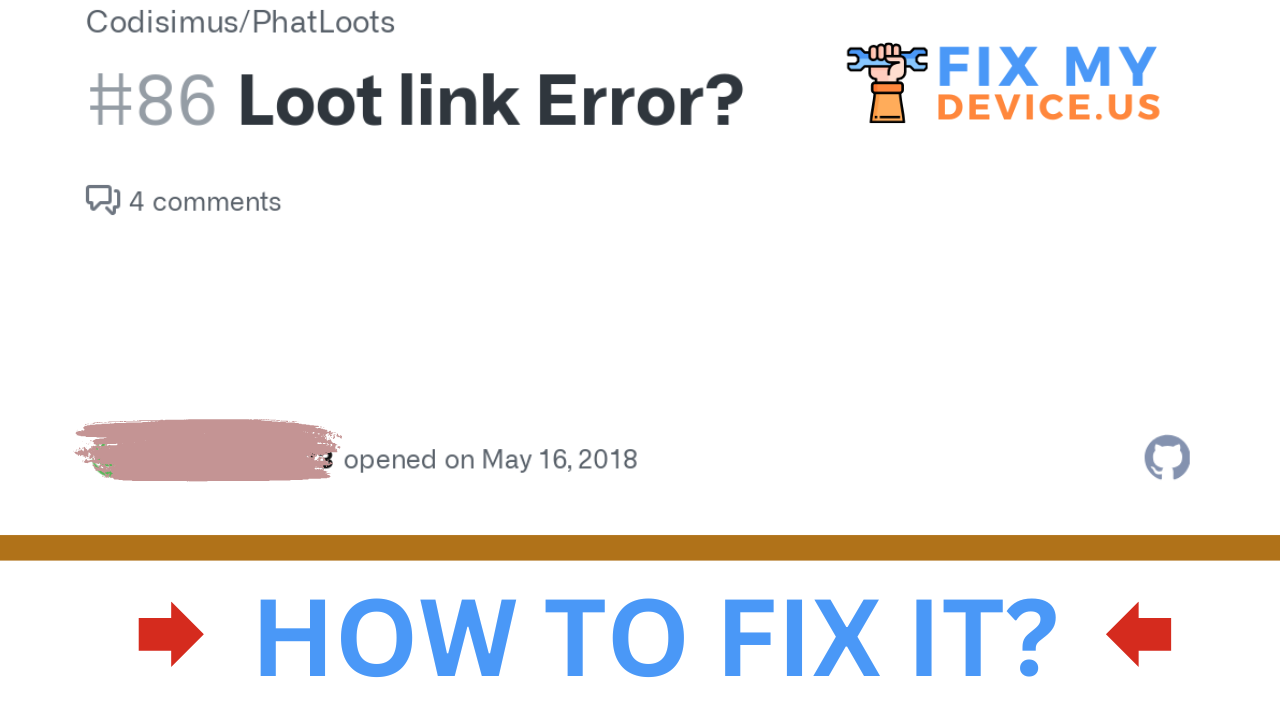Loot Link Not Working? Quick Fixes to Get You Back in the Game!
Loot links are a popular tool for sharing exclusive deals, offers, or promotions with a wider audience.
However, nothing is more frustrating than discovering that your loot link isn’t working as expected.
In this article, we’ll explore the common issues that can cause loot links to fail and provide actionable solutions to get them back on track.

Quick Fix:
If your loot link isn’t working, here’s a quick checklist to troubleshoot the issue:

- Check the Expiry Date: Ensure the link hasn’t expired. If it has, you’ll need to generate a new one.
- Verify the URL: Double-check the link for any typos or formatting errors.
- Try a Different Browser or Device: Some browsers or devices might not support the link, so try accessing it from another one.
- Disable Ad Blockers: If you or your users are using ad blockers, try disabling them temporarily, as they might be blocking the link.
- Test the Link in Incognito Mode: Sometimes, cached data can cause issues. Testing the link in incognito mode can help bypass this problem.
- Check Server Status: Ensure the website or platform hosting the link isn’t experiencing downtime. If it is, you may need to wait for it to come back online.
- Review Redirect Settings: If the link uses redirects, ensure they are configured correctly to direct users to the right destination.
By following above quick checks , you can resolve the link issue. Lets dive into the in-detailed information about why loot link is not working and solution for each situation.
Common Reasons Why Loot Links Stop Working
- Expired Links:
- Explanation: Many loot links have a limited lifespan. Once the offer or promotion ends, the link may expire, leading to an error when clicked.
- Solution: Always check the validity period of your loot link before sharing it. If expired, generate a new link or update the promotion.
- Broken or Incorrect URL:
- Explanation: A simple typo in the URL or an improperly formatted link can render it unusable.
- Solution: Double-check the URL for accuracy. If possible, test the link before sharing to ensure it redirects correctly.
- Server Issues:
- Explanation: Sometimes, the issue may lie with the server hosting the loot link, leading to temporary downtime.
- Solution: Wait a few minutes and try again. If the problem persists, contact the hosting provider for support.
- Browser or Device Compatibility:
- Explanation: Certain browsers or devices might not support specific loot links due to compatibility issues.
- Solution: Encourage users to try different browsers or devices. Ensure your loot link is optimized for all platforms.
- Ad Blockers and Security Settings:
- Explanation: Ad blockers or strict security settings on a user’s device can block loot links.
- Solution: Ask users to disable ad blockers or adjust their security settings temporarily to access the link.
- Misconfigured Redirects:
- Explanation: Incorrect redirect settings can prevent users from reaching the intended destination.
- Solution: Review and correct the redirect rules associated with the loot link.
How to Avoid Issues with Loot Links in the Future
- Use Reliable URL Shorteners: Opt for trusted URL shortening services that ensure stability and reliability.
- Monitor Link Performance: Regularly track the performance of your loot links using analytics tools to catch issues early.
- Provide Alternative Links: Always offer an alternative way to access the deal or promotion in case the primary loot link fails.
- Stay Updated: Keep yourself informed about any changes in the platform or service you’re using to create loot links.
Encountering issues with loot links can be frustrating, but with the right approach, most problems can be resolved quickly. By understanding the common causes of loot link failures and implementing best practices, you can ensure that your links remain functional and your audience stays engaged.
If you are looking for information about Loot links and fixing the issue. Please checkout the FAQ’s that might clear your queries
FAQs on Loot Link Not Working
1. Why is my loot link not working?
– Your loot link might not be working due to various reasons, such as an expired link, incorrect URL, server issues, or browser compatibility problems. Reviewing each of these factors can help identify the cause.
2. How can I check if my loot link has expired?
– Check the terms of the promotion or the platform where you generated the loot link. If the offer period has ended, the link may have expired, requiring you to create a new one.
3. What should I do if the URL is broken or incorrect?
– Double-check the URL for any typos or formatting errors. If you spot an issue, correct it and test the link again before sharing it.
4. Can a loot link be blocked by ad blockers?
– Yes, ad blockers or strict security settings on a user’s device can block loot links. Ask users to disable their ad blockers temporarily or adjust security settings to access the link.
5. What should I do if the loot link isn’t working on my browser?
– Try accessing the loot link using a different browser or device. Certain browsers or devices might have compatibility issues with the link.
6. How can I fix server issues affecting my loot link?
– If the problem lies with the server, wait a few minutes and try accessing the link again. If the issue persists, contact the hosting provider for support.
7. How do I fix misconfigured redirects on my loot link?
– Review the redirect settings associated with the link. Ensure that they are correctly configured to direct users to the intended destination.
8. What can I do to prevent loot link issues in the future?
– Use reliable URL shortening services, regularly monitor link performance, provide alternative access methods, and stay updated on any changes to the platform you’re using for loot links.
9. Is it possible to retrieve an expired loot link?
– Once a loot link has expired, it typically cannot be retrieved or reactivated. You will need to create a new link or update the promotion.
10. What should I do if none of the fixes work?
– If none of the fixes work, consider contacting the support team of the platform or service where the loot link was created for further assistance.
I hope this complete article on fixing loot links working issue help you to resolve your problem and avoid future problems. If you like our work, please support us with share on social media platforms or community related to technical issues.
Thank you, Stay tuned with us for latest troubleshooting guide. You can suggest any topics or issue you are facing to info.fixmydevice.us@gmail.com, so we can come up with troubleshooting guide.
Please checkout other troubleshooting guide and articles that may help you below